Why Shop With Us?
Free Shipping
Free Standard Ground shipping (48 contiguous states, some overweight and Used/Vintage items excluded).
Orders placed before 3 p.m. ET usually ship the same business day.
Learn More2-Year Free Warranty on Guitars
Every guitar or bass you purchase from Musician's Friend (electric or acoustic, New or Open Box) includes two years of protection from manufacturer defects.
Contact Us for DetailsWe're Here for You
Our Gear Advisers are available to guide you through your entire shopping experience. Call or Chat for expert advice and to hear the latest deals.
Contact UsContact Us
Hablamos Español
866.226.2919
Hours:
MON - FRI 6 AM – 7 PM PT
SAT 7 AM – 6 PM PT
SUN 8 AM – 5 PM PT
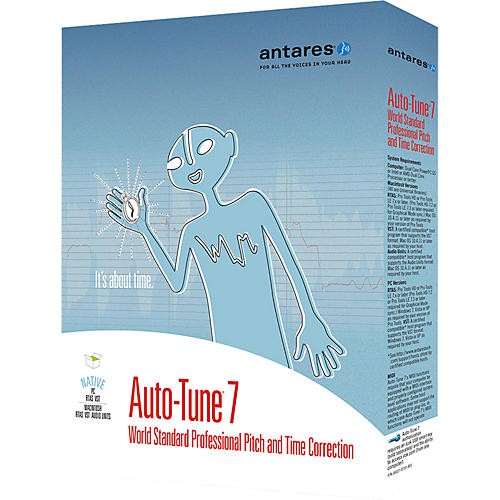





Auto-Tune 7 Native Software Plug-In
false falseWe're sorry-this item is unavailable.
Contact our experts for a recommendation of great alternatives. Call us at 800-449-9128.
Auto-Tune 7 Native Software Plug-In Specifications:
- (All are Universal Binaries)
- RTAS
- Pro Tools or Pro Tools LE 7.x or later
- Pro Tools HD 7.2 or Pro Tools LE 7.3 or later required for Graphical Mode sync
- Mac OS 10.5.x or later as required by your version of Pro Tools (10.4.11 or later for PowerPC versions)
- VST
- A certified compatible VST host program.
- Mac OS 10.5.x or later as required by your host (10.4.11 or later for PowerPC versions)
- Audio Units
- A certified compatible host program that supports the AU format.
- Mac OS 10.5.x or later as required by your host (10.4.11 or later for PowerPC versions)
- RTAS
- Pro Tools or Pro Tools LE 7.x or later
- Pro Tools HD 7.2 or Pro Tools LE 7.3 or later required for Graphical Mode sync
- Windows 7, Vista, or XP as required by your version of Pro Tools
- VST
- A certified compatible host program that supports the VST format.
- Windows 7, Vista, or XP as required by your host
- Auto-Tune 7's MIDI functions require that your computer be equipped with a MIDI interface and properly configured system level software. Some host applications may not support the routing of MIDI to plug-ins, in which case Auto-Tune 7 MIDI functions will not operate.
- requires an iLok USB smart key and the ability to access ilok.com (on any computer).
- Free Standard Ground shipping (48 contiguous states, some overweight and Used/Vintage items excluded).
- Orders placed before 3 p.m. ET usually ship the same business day.
Every guitar or bass you purchase from Musician's Friend (electric or acoustic, New or Open Box) includes two years of protection from manufacturer defects.
Our Gear Advisers are available to guide you through your entire shopping experience. Call or Chat for expert advice and to hear the latest deals.








































































































































