Why Shop With Us?
Free Shipping
Free Standard Ground shipping (48 contiguous states, some overweight and Used/Vintage items excluded).
Orders placed before 3 p.m. ET usually ship the same business day.
Learn More2-Year Free Warranty on Guitars
Every guitar or bass you purchase from Musician's Friend (electric or acoustic, New or Open Box) includes two years of protection from manufacturer defects.
Contact Us for DetailsWe're Here for You
Our Gear Advisers are available to guide you through your entire shopping experience. Call or Chat for expert advice and to hear the latest deals.
Contact UsContact Us
Hablamos Español
866.226.2919
Hours:
MON - FRI 5 AM - 8 PM PT
SAT 6 AM - 6 PM PT
SUN 6 AM - 5 PM PT
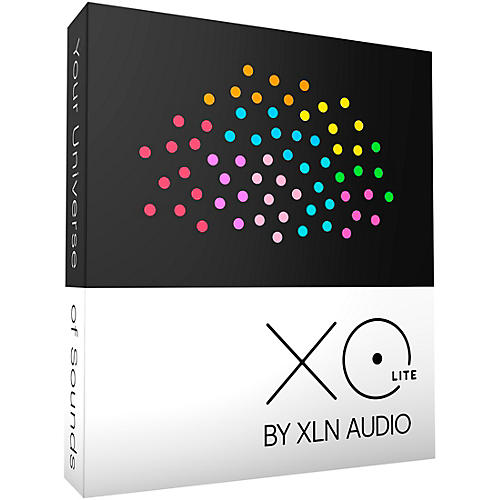
XO Lite (Download)
false falseWe're sorry-this item is unavailable.
Contact our experts for a recommendation of great alternatives. Call us at 800-449-9128.
Find your sounds quickly and seamlessly with unique visual sorting.
With XO Lite, you can import your own samples into the plug-in and quickly find them in the XO space. The sequencing and editing possibilities of XO Lite are the same as the full version of XO. You can edit, create, browse and organize your beats quickly and easily.
Key Differences Between XO and XO Lite
- Factory content: XO Lite comes with an essential selection of factory samples and presets
- Export: XO Lite will only export unprocessed one-shots as WAV and beat as MIDI
- Output: XO Lite has only 1 stereo master output bus
- File formats: XO Lite only supports the most commonly used file formats—WAV and AIFF
The many search filters built into XLN Audio XO Lite help you find what you’re looking for even faster. Quickly find that perfect snare, the kick with the right oomph, your dream hi-hat or the ultimate set of cymbals. XO Lite’s powerful Live Filter Mode allows you to use the strength in XO’s random sample suggestions, but narrow the scope to your preference. For example, type in “808”, “trap” or “hip-hop” and only randomize samples that match that criteria.
XO Lite’s interface focuses on playfulness and workflow. Quickly make and tweak your beat with XO Lite’s playful and intuitive sequencer. Use the Accentuator to add dynamics and life to your beat. Dial-in the perfect drum beat with one of the Groove Templates. The Nudge function adds raw urgency or funky sluggishness to your drum patterns and MIDI. Use essential modifiers and effects like reverb, delay, pitch, filter, distortion or tone to add character to your beats.
Discover XO Lite’s Playground Mode, where you can quickly explore endless variations to beats and sounds. Playground Mode is an infinite source for “happy accidents”—a fast way for beatmakers to find new angles, inspiration and strike creative gold. Step through different patterns or so
Call or click to download today.
XO Lite (Download) Specifications:
- MAC SYSTEM REQUIREMENTS
- macOS 10.9 or later (64-bit only)
- 2GB RAM (4 GB recommended)
- WINDOWS SYSTEM REQUIREMENTS
- Windows 7, 8, 10 (64-bit only)
- 2GB RAM (4 GB recommended)
- FORMATS
- VST, AU, AAX (64-bit)
- Free Standard Ground shipping (48 contiguous states, some overweight and Used/Vintage items excluded).
- Orders placed before 3 p.m. ET usually ship the same business day.
Every guitar or bass you purchase from Musician's Friend (electric or acoustic, New or Open Box) includes two years of protection from manufacturer defects.
Our Gear Advisers are available to guide you through your entire shopping experience. Call or Chat for expert advice and to hear the latest deals.

Musician's Friend Support






































































































































